How To Enable Speech Recognition on Windows 10 in 10 Steps.
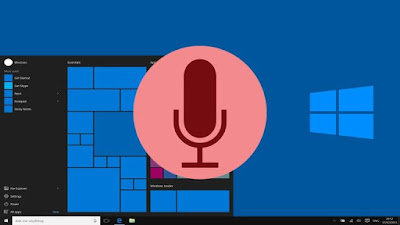
W indows Speech Recognition was introduced in Windows Vista Operating System (OS) and allows a user to control a computer through voice commands, without the need of a keyboard or a mouse. With the help of speech recognition, you can dictate text within documents and e-mails, control the operating system user interface, move the mouse cursor, and perform keyboard shortcuts too. Steps To Enable Speech Recognition On Windows 10 1. Type Speech on the Cortana Search Bar. Click on Windows Speech Recognition on the suggestions as shown. 2. A window titled Welcome to Speech Recognition will pop up. Click on Next to proceed. 3. In the Next window , you will be asked to select your audio input method.Using a headset microphone will be more reliable during speech recognition. If you are on a laptop, you can choose ' Other ' to use the inbuilt microphone. 4. Read about proper microphone placement in the next window ...

